Remote work has changed the way we live, travel, and earn a living. For digital nomads, full-time RVers, or weekend wanderers, turning your RV into a remote work powerhouse is the key to staying connected and productive while embracing freedom.
The rise of remote work has fueled a growing movement of professionals trading office cubicles for life on the open road. Whether you’re a digital nomad, freelancer, or entrepreneur, working from an RV or camper van offers unparalleled freedom but it also comes with challenges.
From reliable internet solutions to ergonomic workspace setups, this guide covers 43 actionable strategies to optimize your mobile office for peak efficiency.
1. Designate a Dedicated Workstation

Having a clearly defined workspace in your RV helps separate work from leisure. Convert a dinette, install a wall-mounted desk, or use a fold-down table. This enhances focus and signals it’s “work time.” It also helps you mentally shift into productivity mode and minimizes distractions throughout the day.
2. Invest in a Comfortable Ergonomic Chair

Even in tight quarters, prioritize your posture. Choose a compact, ergonomic chair that offers lumbar support, even if it’s a folding or stowable model. Long working hours demand comfort to avoid chronic pain. This small change drastically improves your daily productivity and reduces the risk of back and neck issues.
3. Maximize Natural Lighting

Position your workspace near a window to take advantage of natural light. It reduces eye strain and boosts mood and productivity. Natural light also helps maintain your circadian rhythm and creates a more pleasant, welcoming environment. Consider adding sheer curtains to filter light without blocking the view.
4. Use Blackout Curtains or Blinds for Video Calls

Control lighting during virtual meetings with blackout curtains to reduce glare and backlighting. This ensures a professional on-screen appearance and minimizes distractions. You can also better manage your screen visibility and reduce eye fatigue caused by inconsistent lighting throughout your workday.
5. Utilize Vertical Wall Space

Install shelves, pegboards, or hanging organizers to keep work essentials off your limited desk space. Vertical storage solutions maximize small RV interiors and create more room for comfort and creativity. A clutter-free space not only looks better but also helps reduce mental overload and distraction.
6. Reliable Internet Connection is a Must

Invest in a mobile hotspot, cellular booster, or Starlink system to stay connected anywhere. A stable connection is crucial for virtual meetings, cloud work, and digital tasks. Research cell carriers for best coverage in your travel areas, and test your setup before committing to long-term parking.
7. Backup Internet Options

Carry a backup data plan or SIM card. When Wi-Fi fails, having a Plan B ensures you’re never offline. Consider prepaid plans or flexible data packages to avoid overage fees. This redundancy provides peace of mind during important deadlines and keeps your work schedule uninterrupted.
8. Use a Laptop Stand

Elevate your laptop to eye level to prevent neck strain. Compact and adjustable stands are ideal for small spaces. Combined with an external keyboard and mouse, it creates an ergonomic workstation that reduces fatigue. Foldable stands also allow for easy storage when not in use.
9. Dual Monitor Setups with Portable Screens

Use lightweight, USB-powered monitors for multitasking. They fold away when not in use. Portable dual monitors enhance productivity by enabling side-by-side workflow, perfect for coding, editing, or document comparison. Their slim design fits seamlessly into compact workspaces and they’re easy to pack during travel.
10. Noise-Canceling Headphones

Essential for focus in noisy campgrounds or while parked in urban areas. Noise-canceling headphones block distractions and improve concentration, especially during calls or deep work. Look for models with built-in microphones and long battery life to ensure uninterrupted productivity during your remote workday.
11. Power Management System

Install a solar panel system and invest in quality lithium batteries. Remote work demands reliable power. A solid power system ensures you won’t lose work due to outages and keeps your devices fully charged. Track your energy usage with an inverter monitor for optimal performance.
12. Use a Power Inverter

Convert DC battery power into usable AC power to run laptops, routers, and monitors. A reliable inverter allows you to operate all essential office gear while off-grid. Choose a pure sine wave inverter for sensitive electronics to ensure smooth performance and protect your devices.
13. Keep a Surge Protector with USB Ports

Protect devices and maximize charging outlets with a compact surge protector. Look for models with USB-C compatibility and fast-charging capabilities. This reduces clutter and safeguards your tech from unexpected electrical surges while plugged into campground power sources or generator setups.
14. Cable Management Systems

Prevent tangles with Velcro ties, under-desk trays, and labeled cords. Efficient cable management creates a cleaner look and makes it easier to troubleshoot tech issues. It also minimizes tripping hazards in small RV spaces and protects your devices from wear and tear caused by cord damage.
15. Digital Planner or Productivity App

Use tools like Notion, Trello, or Todoist to stay organized and manage remote tasks. Digital planners sync across devices and help track goals, projects, and deadlines. They streamline workflow and reduce mental clutter, making it easier to maintain focus and complete tasks on time.
16. Foldable or Sliding Desk Surface

Incorporate a desk that folds away or slides under a counter when not in use. This space-saving design keeps your RV functional for both work and living. It helps preserve walkways and allows easy transitions between work and relaxation modes in your tiny space.
17. Dedicated Tech Drawer

Create a drawer just for chargers, batteries, cords, and adapters. This organization method saves time and prevents frustration during setup. Label each cord and compartment for quick access, especially helpful when working on the go or during rushed deadlines.
18. Adjustable Task Lighting

Install adjustable LED lighting over your workspace. Good lighting is essential for clear visibility, especially when working at night or in dim conditions. Choose dimmable fixtures with warm or cool settings for different tasks, which can also reduce eye strain over extended hours.
19. Decorate Your Workspace

Add personal touches like small plants, inspirational quotes, or family photos to your RV office. These elements boost morale and make your space feel more inviting. A bit of creativity goes a long way in creating a comfortable, motivating work environment that reflects your personality.
20. Use Bluetooth Peripherals

Free up space and reduce cable clutter with Bluetooth keyboards, mice, and headphones. Wireless peripherals make it easier to stay organized and create a sleek, modern workspace. They’re also ideal for quick pack-up and mobility if you like switching up your office location.
21. Wall-Mounted Monitor Arm

Use a wall-mounted monitor arm to save desk space and provide optimal screen positioning. Adjustable arms make it easier to angle your screen for comfort and improve posture. This setup keeps your desktop clear and can even double as a TV screen when work’s done.
22. Compact Printer or Scanner

If your remote job requires printing or scanning, choose compact or all-in-one devices designed for travel. Look for models that run on USB or battery power. These portable solutions are great for RVers who need occasional hard copies or document handling.
23. On-the-Road Filing System

Keep essential documents in a waterproof, portable filing box or binder. Include important work papers, tax records, and ID backups. Staying organized helps avoid panic during audits, emergencies, or tight deadlines, especially when traveling through areas with limited digital access.
24. Daily Routine Chart

Create a visual or digital chart for your daily routine. Set work blocks, breaks, and outdoor time to maintain balance. A structured schedule boosts productivity and prevents burnout. You’ll also find it easier to manage time across different time zones and client demands.
25. Whiteboard or Chalkboard for Notes

Mount a small whiteboard or chalkboard in your workspace for jotting notes, ideas, or to-do lists. It’s a handy tool for visual learners and keeps your priorities front and center. Erasable boards are reusable and eco-friendly alternatives to sticky notes.
26. Install a Ceiling-Mounted Storage Net

Make use of ceiling space with a mesh cargo net to store lightweight items like paper, notebooks, or spare gear. This keeps your work area tidy without losing valuable desk or drawer space. It’s an affordable storage hack that adds efficiency to your mobile office.
27. Use Noise-Canceling Curtains

Sound-dampening curtains can block external noise from neighbors or traffic while also creating a cozy office nook. They’re especially helpful in shared RVs to divide spaces and maintain quiet. Use them to create a sense of privacy and professional focus during your workday.
28. Smartwatch Integration

Use your smartwatch to manage notifications, alarms, and reminders so you’re not constantly checking your phone. This allows you to stay on track with tasks while keeping your hands free. It’s a smart tool for time-blocking and quick task management during mobile work.
29. Add a Mobile White Noise Machine
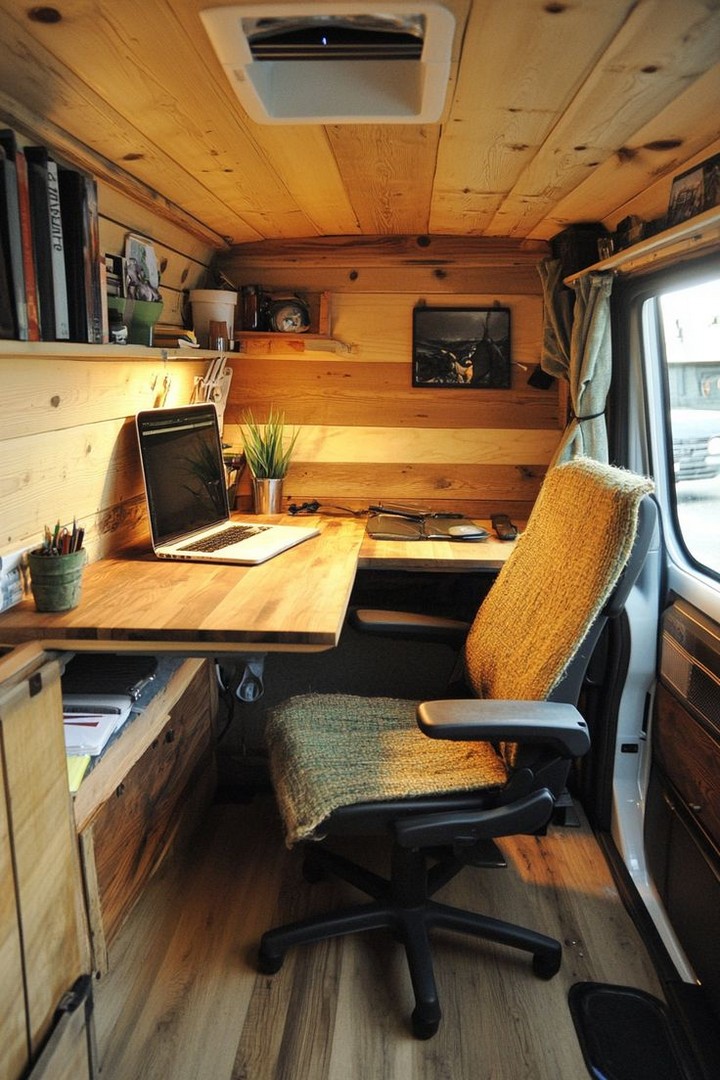
White noise machines or apps can drown out campground chatter or nearby construction. Choose a portable model powered by USB or batteries. These are ideal for maintaining concentration and can be used at night to help transition from work to restful sleep.
30. Install a Privacy Divider Curtain
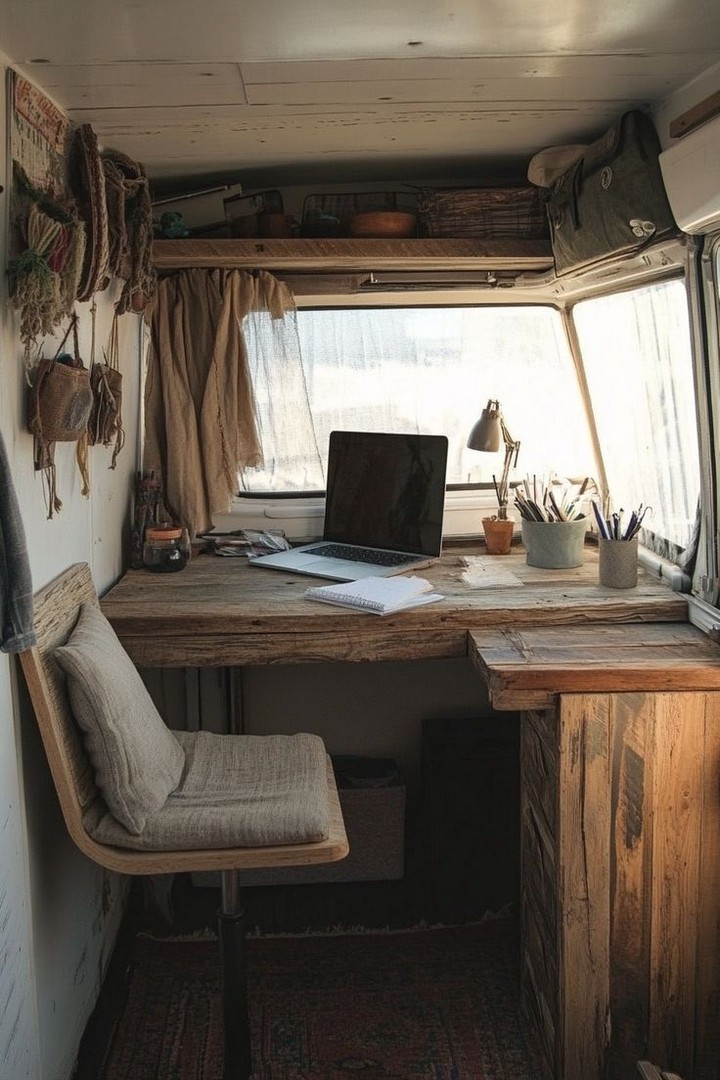
Use a curtain rod or rail to section off your workspace from the rest of the RV. This physical barrier creates a sense of separation and helps signal work hours to others. It’s a simple but effective way to maintain boundaries when sharing a small space.
31. Choose Multi-Purpose Furniture

Opt for convertible furniture like a bench that turns into a desk, or an ottoman with hidden storage. Dual-purpose pieces save space and add flexibility to your RV layout. This approach lets you switch between work and relaxation without crowding your limited floorplan.
32. Set Up a Remote Work Emergency Kit

Prepare for unexpected hiccups with a kit that includes an external battery bank, paper notebook, flashlight, and USB backup drive. This ensures you’re never caught off guard by outages, dead zones, or tech issues. It’s peace of mind in a compact, stowable format.
33. Ventilation and Climate Control

Use portable fans, vents, or a rooftop A/C unit to regulate temperature during work. Proper airflow keeps you alert and prevents overheating during long working hours. Comfort is productivity’s secret weapon—especially when parked in hot climates or during the peak of summer.
34. Utilize Window Clings for Glare Reduction

Install anti-glare window clings to reduce sunlight reflection on screens. These help improve screen visibility and protect your eyes from strain. They’re also great for maintaining privacy without fully closing off your view or workspace from the outside world.
35. Mount Hooks for Headphones and Bags

Add adhesive or screw-in hooks near your desk to keep headphones, bags, or jackets off the floor. This reduces clutter and makes your gear easier to grab on the go. Hooks also keep your workspace clean and items more accessible during work hours.
36. Dedicated Coffee Station

Set up a small coffee or tea station near your workspace. Use a compact kettle or coffee maker to stay energized through long days. This tiny addition adds comfort and routine to your day and cuts down on distractions from stepping outside your workspace.
37. Add Aromatherapy Elements

Use essential oil diffusers to create a calming atmosphere in your workspace. Scents like peppermint or citrus can help improve focus and elevate mood. Choose a USB-powered diffuser to conserve outlets. It’s a sensory way to reduce stress and maintain a pleasant environment.
38. Ergonomic Footrest

Place a compact footrest under your desk to support better posture and reduce lower back strain. Ergonomic footrests encourage circulation during long sitting sessions and help align your body for healthier work habits. Choose a collapsible version for easy storage.
39. Weekly Workspace Reset Ritual

Every week, take time to clean, organize, and reset your workspace. This keeps your environment fresh and uncluttered. A tidy space can refresh your mindset, enhance creativity, and reinforce the boundary between your personal and professional life on the road.
40. Utilize Screen Tint Apps

Install apps like f.lux or Night Shift to reduce blue light exposure. These apps adjust your screen’s color temperature based on the time of day to reduce eye strain and help improve sleep quality, especially after late work sessions.
41. Plan for Quiet Work Hours

Structure your schedule around when campgrounds or shared spaces are least busy. Early mornings and midday periods often offer the quietest windows for focused work. Planning around ambient noise ensures higher-quality work sessions and better client communication.
42. Create a Mobile Office Bag

Keep a lightweight backpack or tech organizer ready to go with your essentials—laptop, charger, hotspot, notebook, and headphones. Perfect for switching work locations or hitting a café when you need a scenery change. This keeps remote work flexible and friction-free.
43. Celebrate Your Remote Wins

Lastly, take time to celebrate your remote work achievements. Whether it’s a completed project or a successful week on the road, reward yourself with a hike, good meal, or rest. Acknowledging your wins reinforces motivation and makes the RV lifestyle feel even more worthwhile.
We’d love to know your favorite remote work setup tips on the road drop them in the comments below! Don’t forget to bookmark this guide, share it with fellow RVers and digital nomads, and check out our other articles for more on thriving in the remote work lifestyle. Happy travels and productive days ahead!

Transforming your RV into a remote work powerhouse takes planning but with these 43 strategies, you’ll stay connected, productive, and comfortable wherever you roam.
Have your own favorite RV work setup tips? Share them in the comments below! Don’t forget to bookmark, share with fellow digital nomads, or explore our related articles for more inspiration on remote work and RV living!

















